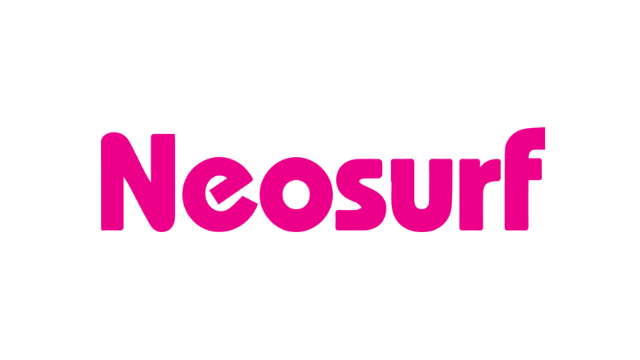OnLuck Payment Methods in the UK
You can make transactions through the numerous Onluck payment methods, such as bank transfers, debit cards, e-wallets, vouchers and cryptocurrency. We support transactions from all local payment methods in the UK and offer reliable withdrawals and deposits with zero commission fees. All transactions are done instantly and protected by advanced security protocols, like end-to-end encryption and SSL certificates.
| Payment Methods | Deposit | Withdrawal | Limits |
| Visa, Mastercard | Yes | Yes | £20–£5,000 |
| Skrill, Neteller, MuchBetter, MiFinity | Yes | Yes | £20–£5,000 |
| Paysafecard | Yes | Yes | £20–£5,000 |
| Neosurf, Flexepin | Yes | No | £20–£5,000 |
| BTC | Yes | Yes | 0.001 BTC / 0.0012–0.4 BTC |
| ETH | Yes | Yes | 0.01 ETH / 0.02–6.7 ETH |
| USDT | Yes | Yes | 20 USDT / 30–10,000 USDT |
| LTC | Yes | Yes | 0.5 LTC / 0.46–153.8 LTC |
| DOGE | Yes | Yes | 500 DOGE / 375–125,000 DOGE |
| XRP | Yes | Yes | 33.3 XRP / 50–16,666.7 XRP |
Onluck Deposit Methods
Depositing funds with Onluck payments into a player’s account requires choosing one payment method and entering all necessary information (amount of deposit, currency, card details). Then, complete the transaction and write down the OTP code to prove the payment. You can check the money by heading to your account dashboard.
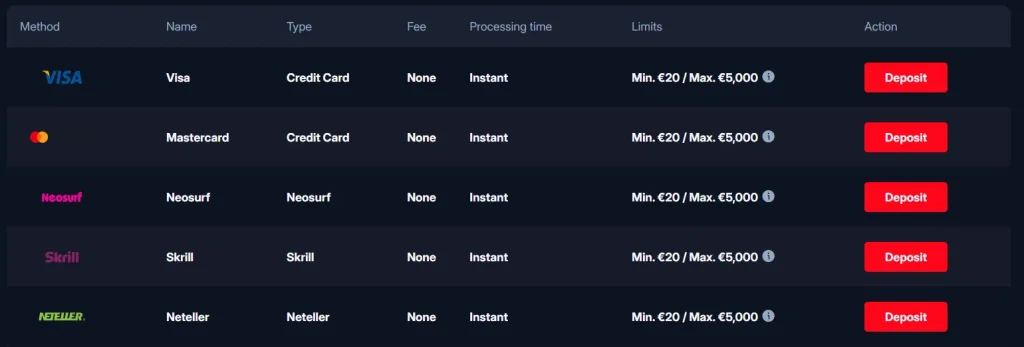
Bank Transfers
Bank transfer is a solid method, which is best for large deposits. The limits vary by the region, while the speed of payment is about 1–3 days.
- Choose “Bank Transfer” on the deposit page.
- You’ll receive bank details for the transaction.
- Log in to your online banking.
- Send the amount using the provided details for Onluck deposit.
Debit Cards
Deposit, using debit, is one of simple and classic methods of payments. The limit is £20-£5,000. The translation is processed instantly and there are zero fees.
- Head to the cashier.
- Choose “Card Payment”.
- Enter your card details.
- Confirm the transaction.
E-wallets Onluck Casino Payment Methods
You can deposit money via e-wallets, such as Skrill, Neteller, MuchBetter, MiFinity, etc. The deposits are processed instantly and limits are high, between £20 and £5,000.
- Choose your e-wallet.
- Log in when prompted.
- Authorise the payment.
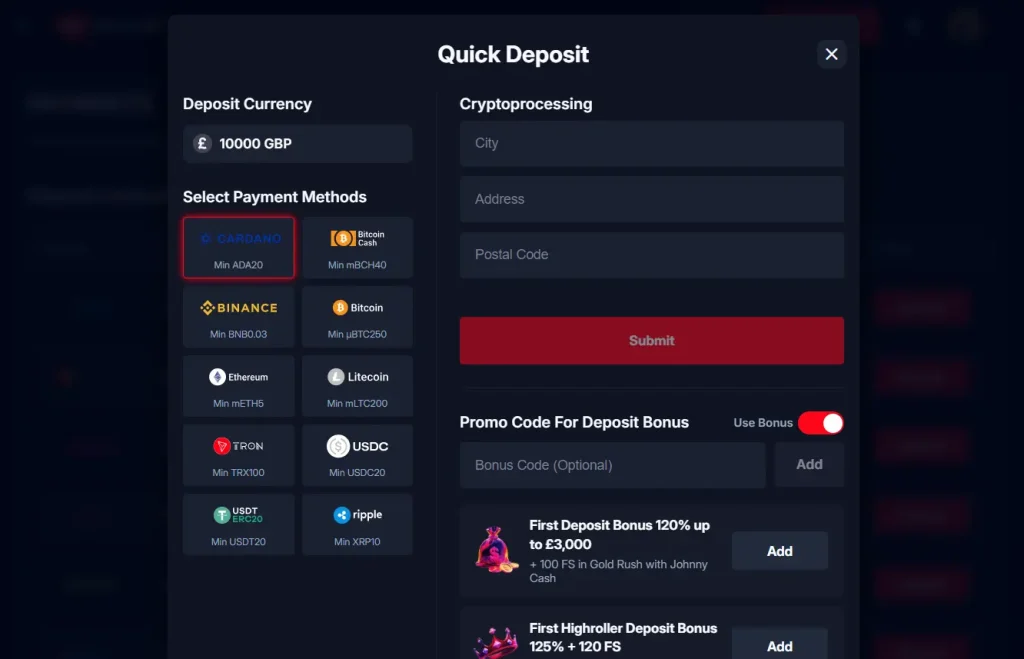
Vouchers
Vouchers are the perfect method to make a deposit for those players who don’t have bank accounts. Onluck Casino deposit supports Neosurf / Flexepin, Paysafecard vouchers. Plus, these transactions are fully anonymous. The limits for vouchers are from £20 to £5,000.
- Purchase a voucher.
- Choose the voucher option at checkout.
- Enter your code.
Cryptocurrency
We offer making deposits via BTC, ETH, USDT, LTC, DOGE, XRP, etc. The approval time is instant (subject to blockchain traffic).
- Select your coin.
- Copy the wallet address.
- Transfer from your crypto wallet.
How to Make the First On Luck Deposit?
Use your registered email and password to access your account. Go to your personal profile or settings and upload the required documents for verification to do an On Luck deposit. Wait for approval; this usually takes a few hours. Click on “Deposit” from the main menu or your dashboard. Select the payment method from the list of options. Look at the minimum and maximum limits and enter the deposit amount. Double-check the details and click on the “Confirm” button. Once the deposit is successful, your balance will update, and you’re good to go.
Withdrawal Methods
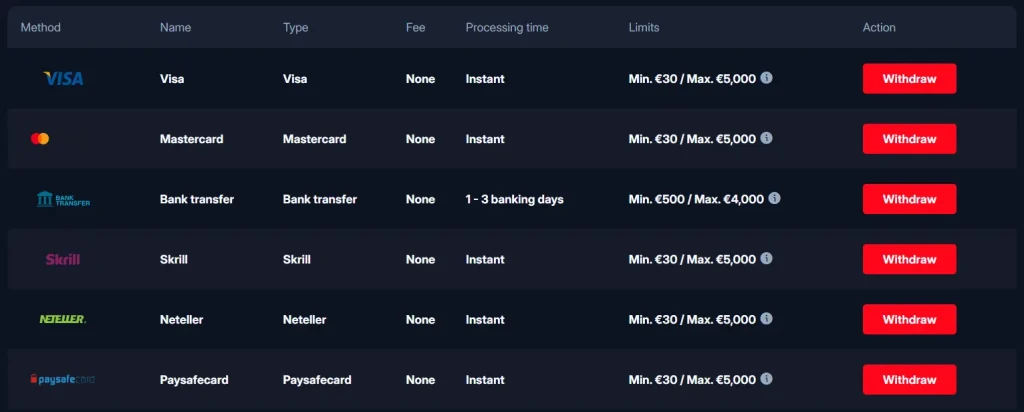
To withdraw the winning funds from your account, you have to choose between the same payment methods: bank transfers, debits cards, vouchers, e-wallets and crypto. Here’s how to withdraw your funds using the method that suits you best.
Bank Transfers
- Select “Bank Transfer” in the Onluck withdrawal section.
- Enter your banking details (IBAN, SWIFT, etc.).
- Specify the amount.
- Confirm the transaction.
On Luck Casino Withdrawal with Debits Cards
- Go to the Withdrawal section.
- Select your linked card.
- Enter the withdrawal amount.
- Confirm the request.
The limit for debit cards is £30–£5,000. The processing time is usually within 1–3 business days.
E-wallets
You can withdraw using Skrill, Neteller, MuchBetter, MiFinity. The limit here is between £30 to £5,000.
- Choose your e-wallet from the withdrawal list.
- Log in to your wallet.
- Enter the withdrawal amount.
- Confirm the transaction.
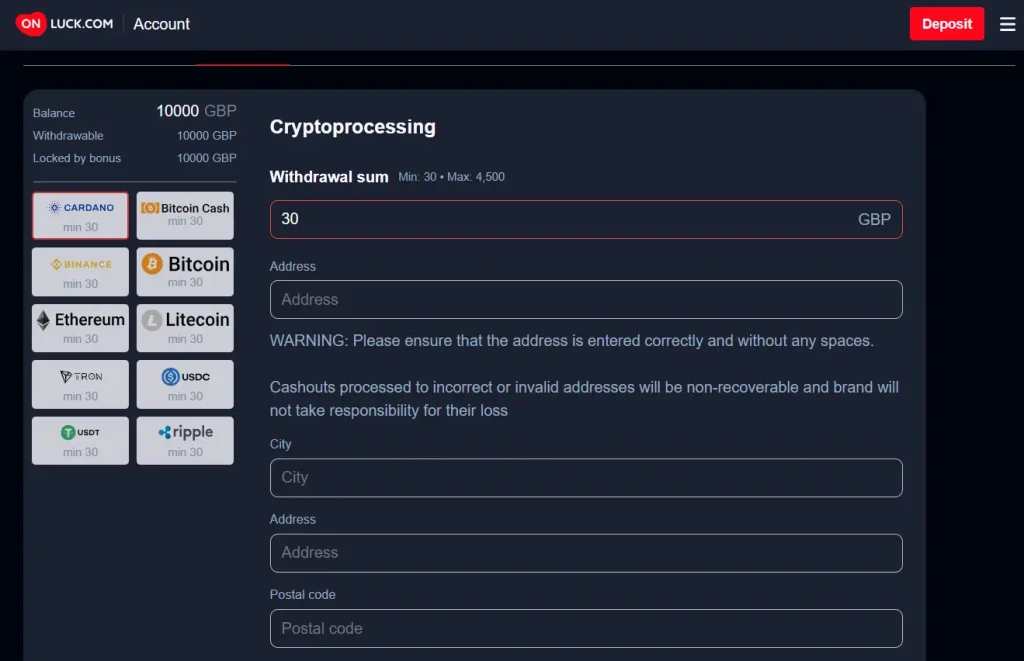
Cryptocurrency
- Head to the withdrawal page.
- Select your crypto of choice.
- Enter your wallet address.
- Specify the amount to do an Onluck Casino withdrawal.
- Confirm the transaction.
Processing time is instant to a few hours, depending on the network. These withdrawals are available 24/7.
Onluck Withdrawal with Vouchers
We support only one voucher for withdrawal – Paysafecard. The limit is £30–£5,000, while the processing time is about 24 hours.
- Select Paysafecard in the withdrawal window.
- Enter the amount and confirm.
Currency Options
We support various currencies to ensure smooth and flexible transactions. You can choose a currency based on your preferences and region. All currency transactions, whether fiat or crypto, are protected with: End-to-End SSL encryption, Anti-Fraud systems and Two-Factor Authentication (2FA) for our Onluck Casino payments. Your financial data and funds are handled with the highest level of care, ensuring safety at every step, regardless of the chosen payments.
Supported currencies:
- EUR (Euro)
- USD (US Dollar)
- CAD (Canadian Dollar)
- AUD (Australian Dollar)
- NZD (New Zealand Dollar)
- GBP (British Pound Sterling)
Supported cryptocurrencies:
- Bitcoin (BTC)
- Ethereum (ETH)
- Tether (USDT)
- Litecoin (LTC)
- Dogecoin (DOGE)
- Ripple (XRP)